12 Integrated Modules
One product - total coverage
People Module
- People
- Personnel record with numerous HR / Safety data forms
- Links to various other sub-modules, including training, absenteeism, driver's license, PPE and safety observations
- Privacy tab for personal information; user security can be established to hide tabs from certain users
- Quick access to historic and future training, certifications, incidents, damages, disciplinary action injuries and claims associated with each employee
- Absenteeism
- Detailed absenteeism and vacation tracking
- Driver's License
- Extensive D/L details, including license number and class information, license renewal and driver's abstract renewal
- PPE Issued
- PPE cost, issue date and expiry date
- Medical Tests
- Track employee medical tests and follow-up test dates
- Respirator Fit
- Comprehensive fit-test information
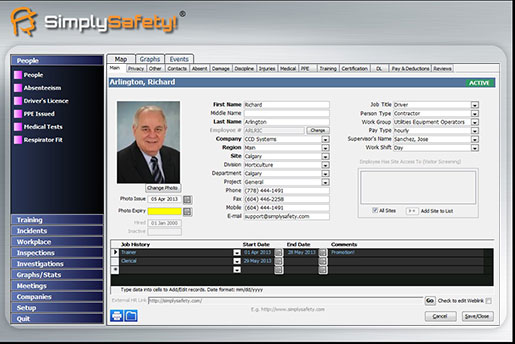
Companies Module
- Companies
- Lists data on primary company, divisions & contractors, including WCB info and expiries and insurance information
- Company Log
- Log significant but 'hard-to-track' information such as company purchases, office supplies and equipment
- Visitor Screening
- Track visitors to company sites; view visitor history
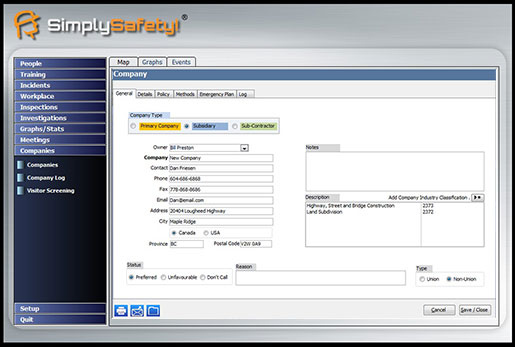
Training Module
- Training Control
Center - The nexus of the Training module; displays information needed to track employee training and connects to Courses, Classes and Training Done sub-modules
- Courses/Class add wizard is used to create course types and schedule classes
- Email notify managers and students of class enrollment
- Courses
- Lists all training courses employees have taken part in, with several printable reports including cost and executive summaries
- Classes
- Overview list of all or selected classes scheduled for each course type; printable reports and class lists
- Training Done
- View all or selected training done; accelerate data entry with the simultaneous addition of multiple course completions for each employee
- Certifications
- Track employee certifications obtained in-house, and from educational facilities and other companies
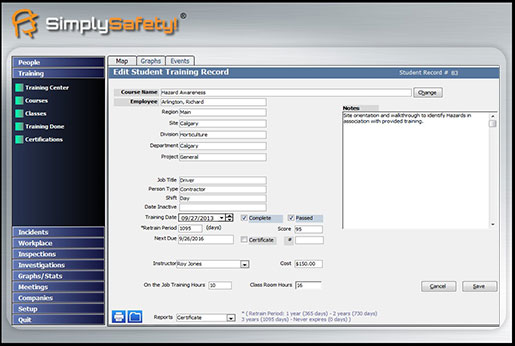
Workplace Module
- Corrective Actions
- Establish & track corrective action items and follow-up
- Corrective actions link to various record types and sub-modules throughout the program, including inspections, injuries, damage incidents, security incidents, air quality, vehicles and equipment
- Calendar
- At-a-glance annual, monthly and daily trends and activities
- Documents
- Document control: lists and provides access to various document types
- MSDS
- Multi-form MSDS record with printable renewal request forms and workplace binder sheets and labels
- Vehicles/Equipment
- Multi-part form including purchase date and costs, insurance, inspections, and maintenance and license expiries
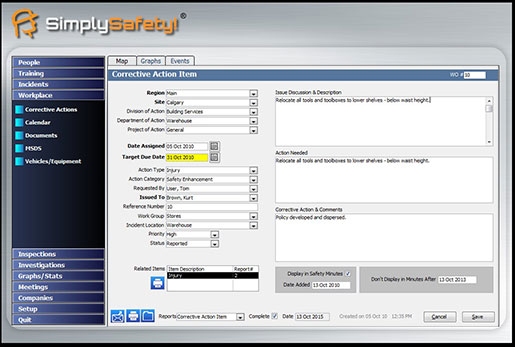
Meetings Module
- Meetings
- Record safety meeting data, including attendance, meeting minutes and action items
- Toolbox Meetings
- Record on-site safety meeting discussions
- Attendance can be added to employee training histories
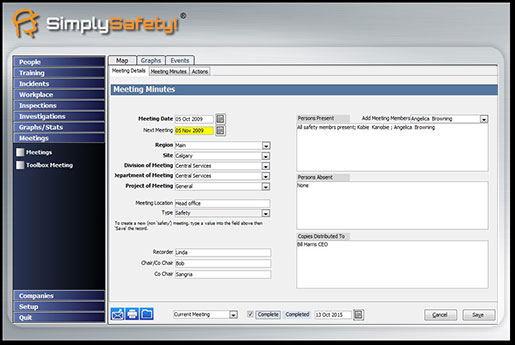
Inspections Module
- Air Quality
- Air quality incident record includes incident analysis, follow-up and related corrective actions
- Fire Extinguisher
- Track fire extinguisher model, supplier, inspection and expiry dates
- Job Inventory
- Inventory of job titles with hazard assessment information
- Hazard Analysis
- Hazard analysis of each job task & task-related steps, detailing PPE and other job-specific safety precautions
- Inspections
- Company inspection report, including hazards identified; lists relevant corrective action items
- Safety Observations
- Record on-the-job safety performance observations of potentially unsafe conditions and work practices
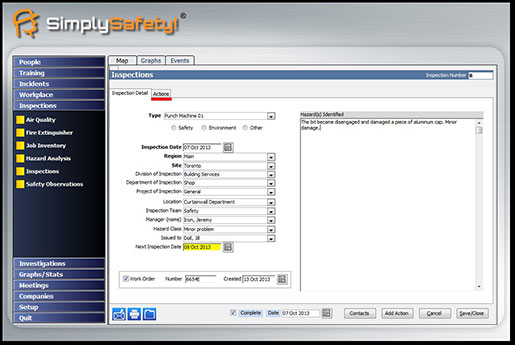
Incidents Module
- Add Injury
- Single-form initial first aid report, saved in Injuries sub-module
- Injuries
- The initial first aid report is placed in a multi-form injury record that tracks extensive injury details
- Records print to OSHA 300/300A/301 logs
- Claims
- Multi-form claim record prints to Workers’ Comp. forms
- Exposure
- Blood and body fluids exposure testing and follow-up
- Damage Incident
- Multi-form damage record with detailed analysis of spill details, road conditions, reporting, costs and related claims
- Security Incident
- Multi-form physical security violation record
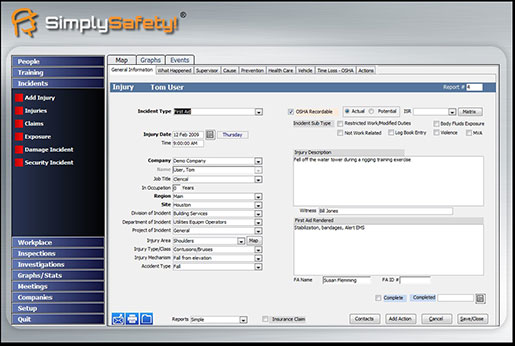
Setup Module
- How-to Movies
- Streaming how-to-use video on Simply Safety
- Team Security
Add / Edit User - Establish different user and group access levels, limited to specific modules, sub-modules, regions or sites
- Change User
- Login as a different user without having to restart the program
- Email Notification
- Automatically email select people when a new incident, damage, corrective action or inspection record is saved
- Setup
- License registration, program customization, email setup, data import and other relevant program setup information
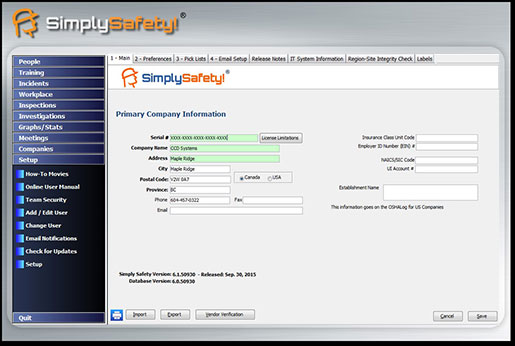
Graphs/Stats Module
- Simple Graphs
- Preset graphical representations of injury, damage and spill data; by pie or bar chart
- Power Graphs
- Customizable comparative analysis of various data types, including injuries, claims and corrective actions; five graph types; data grouping and stacking options
- Plant Statistics
- Incident type analysis for all people or for specific regions, people types, departments, among other data types
- Save stats for future reporting and graphing
- Site Statistics
- Generate site-specific reports including incident statistics and frequency and severity
- Generate monthly site-specific contractor reports
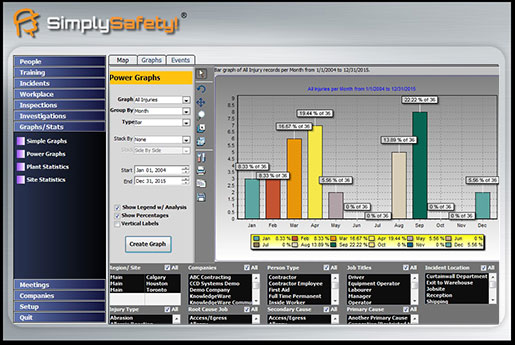
Alerter Module
- Simply Safety! Alert
(Supplementary
Feature) - Automatic email alerts notifying managers of over 40 different compliance items expiring within Simply Safety
- Ability to sort, filter and view items in a powerful grid
- Build alerting schedules and send information to the appropriate people
